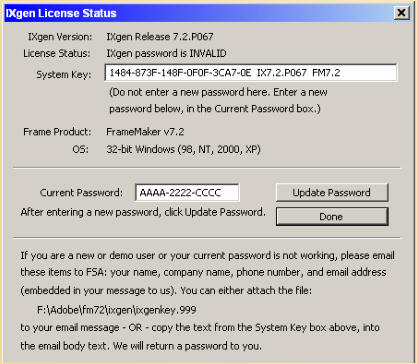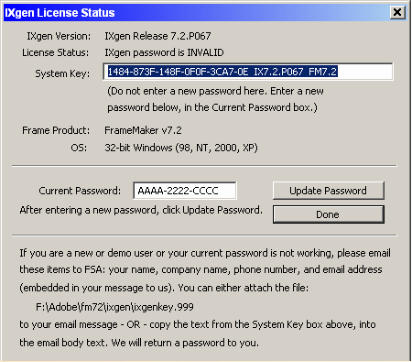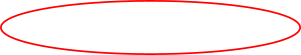Examples of IXgen Licensing
Here are a few sample screen captures of what you will usually see when accessing the IXgen>License Dialog box. Your screens will vary slightly, based on information specific to your machine and the version of IXgen you have installed. (We assume you’ve restarted FrameMaker, running as “Administrator”.) Here is a typical initial IXgen>License dialog box: Next, select the text string in the “System Key” field, as shown in the next image. (To make the selection, click and hold at one end and drag to the opposite end. Be sure you have all the contents of the field selected. Then press Control-C to copy the string on the clipboard.)
Next, bring up your favorite email program and send us
your name, email address (if different from the “reply-
to” field of your email message), and your status
as either a regular employee or contractor.
Finally use control-V to paste the IXgen system
key string into that message to us. We will
return a password email.
Dismiss this window and return to IXgen Central, then select
“Password”.