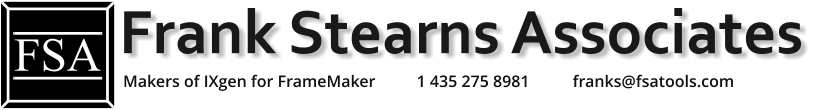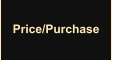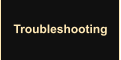Technical Support

FSA Technical Support
(See Troubleshooting for Licensing Issues) We take pride our tools, and know that they run well. A long track record (and even a five-year performance warranty!) supports that statement. But no matter how good our products, something still might slip through. From time to time, you might have questions or problems. Or, sometimes, under the pressure of a looming deadline, little makes sense and it's easy to then become very frustrated. And let's face it — compared to where we'll hopefully be 25 years from now, computers and software are ugly, primitive, and downright stupid. (We know this for a fact, we have rooms full of them!) If you're here, anxiously looking for help, know that a solution is probably very close at hand. First, please consider these help sources: • The IXgen User's Guide. The User's Guide (in PDF) contains a complete "Problems and Solutions" section near the end of the book. Highly recommended. • If you're new to IXgen, or just need to revisit some of the basics, such as installation and licensing, please visit IXgen Central. • The IXgen FAQ covers a lot of ground in a small amount of text. Also highly recommended. There are these standard “things to do” when computers act strangely: • Check for disk use and fragmentation on the system drive. Remove old temp files and defragment. • Turn off the system, UNPLUG THE POWER FROM THE WALL, let it alone for a few minutes, then restart. Seriously. So you've been all through that and still can't make it go, and you've been able to duplicate the problem at least once. Here's what you do: Email us (franks@fsatools.com) a brief description of the problem, roughly in this format: 1. In most cases, a single sentence description of the problem will do. 2. Mention what version of FrameMaker and IXgen, and the Operating System you're using. 3. Please do NOT include any screen shots, FrameMaker crash logs, or sample documents until we ask for them. Do NOT include copies of any password email we've already sent to you. 4. If you're getting an error or warning dialog, just quote the first line of the text portion of the dialog in your message. Again, don't send a screen shot. 5. Be sure to include your contact information — name, email, and telephone — embedded in the body of the message to us. 6. We'll try to get back to you in a few working hours, typically less than a working day. You are welcome to call us at 1-435-275-8981. Keep in mind that the overriding authority for support situations is our five-year product warranty. But even if your product is out of warranty (more than five years since your purchase), don't worry, we'll still take care of you, and: We've never charged for out-of-warranty support. Why? Because problems are almost always very easy to fix, and for that reason billing out-of-warranty support costs more than simply providing the support.